Here I’ll post some steps that shows you how to hack The Mood Weather Report from Facebook to be able to post any of the locked moods.
You must use Mozilla Firefox web browser and have Firebug Plugin installed. Get Firebug from this link. http://getfirebug.com/
The trick I recorded is not working anymore, but one of my readers made another video showing you how to post on your Wall any mood you need.
Thanks to Vlad!
1.
Go to Facebook application http://apps.facebook.com/moodweather/
You will see this page:
2.
Right click on the first mood and select “Inspect element“. Look at the picture below.
3.
After you click “Inspect element” on first mood, Firebug window will appear and will look like this:
Look at the Javascript function highlighted in yellow. Click on it, and you will have to edit it’s parameter.
4.
After you clicked on that function, you search for it within that long string and modify it’s parameter with a number from 1 to 278 (maximum moods to unlock) like in this pic:
5.
If you found that function and modified it’s parameter with the number of your desired mood, then press Enter. After that click on the first mood which is “hacked” now and Thadaaa… Your desired mood appear in the box from the right and you are able to post it on your wall.
If it works for you or not please let me know. If you like this please share my link until the developers of The Mood Weather Report find it because they may fix this.
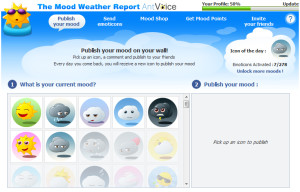

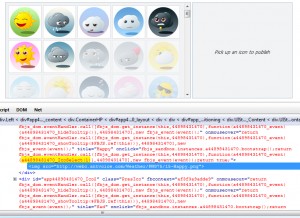
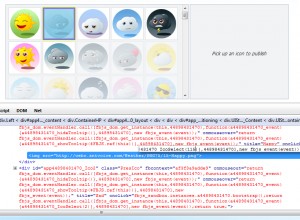
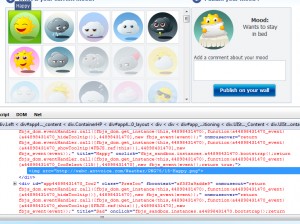
not working 😐 !
As I said in the last line of this post, I think the devs of the App found this “issue” and fixed it. But actually you can still change the mood with a locked one.
I’ll post the changed steps soon. Let me know if you’re still interested.
da vreau sa stiu cum:)
Of course we’re still interested. So you can go ahead and tell us your tricks ;))
I just made a recording to show you how to do it. Enjoy!
Oh nice..Great !!! Its work with no bugs…
Thanks for sharing this…
I love its so much using this now…
Im using firefox 3.6 so I need to download Firebug 1.6..
By the way…Thanks Cucu Ionel….
I’m glad it works for you.
A mers. multumesc foarte mult 🙂
Mi se pare foarte simpatica aplicatia.
it works, but only for unlocked free moods 🙁
Opaa. Am dat`o in bara. Vroiam si eu sa trised dar se pare ca am omis vreun pas sau nu stiu ce am facut ca acum numai merge deloc aplicatia :(((((…
@crina, nu cred ca ti-au blocat-o ei. Probabil ai vreo problema cu browserul sau cu Facebook.
au schimbat grafica. nu mai ai cum sa aplici pasii din tutorial. alte idei?
Ce pacat ca au schimbat grafica :(( !
Grafica este mult mai frumoasa decat cea anterioara, designul este superb insa nu mai merg pasii enumerati de mine mai sus. Am sa incerc un alt truc, daca mai sunteti interesati.
Am gasit un alt truc foarte simplu. Iti alegi starea pe care o doresti, apoi tot cu ajutorul lui Firebug – inspecteaza element.
Vei vedea ca pentru fiecare stare blocata scrie “mask”, nu trebuie decat sa modifici in “unmask” si va merge.
Nu cred ca explicatia mea este cea mai buna, dar sper ca este folositor si poate explici tu celorlalti cu ajutorul unor poze.
@Andra, nu merge asa pur si simplu. Cel putin la mine nu merge, pentru ca se mai fac si alte verificari in Javascript. Iar de data asta au inlocuid codul inline cu cod in fisier extern.
@Cucu Ionel, sa speram ca vei gasi o alta modalitate de a le debloca, fara sa platim. Succes!
Am facut un tutorial cu o modalitate de a debloca mood-urile pentru noul Mood Weather.
http://www.screenr.com/okBs
Foarte bine, Vlad! Mersi!
e o modalitate buna, insa e cam greu sa faci asta pt fiecare mood in parte; mai ales pt faptul ca nu ai de unde sa stii ce trebuie sa scrii la fiecare 🙂
Nu e mai bine ca scrii ce vrei tu? Eu pun ce text vreau si imaginea asociata. Mi se mare mai cool asa.
Da… asa este. 🙂 Nu m-am gandit in perspectiva.
Vlad, multumim!
Foloseste-te de acest truc pentru ca nu cred ca o sa tina prea mult. Dezvoltatorii aplicatiei sunt cu ochii pe noi si incearca sa ne opreasca de fiecare data. 😉
Deja am inceput! Sper sa o putem folosi cat mai mult…
o alta modalitate foarte buna si usoara de a-ti debloca toate mood-urile GRATIS, este urmatoarea: daca un prieten iti pune pe wall (prin ‘Send Emoticons’) orice mood pe care tu nu il ai activat, ti se activeaza automat in momentul postarii.
Cand iti posteaza pe Wall un emoticon, care mood ti se deblocheaza mai exact? Doar acela in cazul in care nu-l ai activ, sau toate cele inactive ale tale?
doar acela postat, in cazul in care nu-l ai activat deja.
Deja nu mai functioneaza… a fost dragut sa pot folosii mood-uri nedeblocate inca… da nah, asa cum ai spus, trucurile nu functioneaza ft mult timp…. Multumesc!!!
Please Ionel, post a changes. I’ll be very happy.
Am găsit pagina ta prea târziu din păcate. Numai merge niciuna :)). Poate a deblocat cineva mai multe şi ni le dă şi nouă :)).
Aşteptăm un alt tutorial :>
please share it with me also. thanks.
It’s not working. 🙁 And I’m still interested. So, please help me out.
Doesn’t work for me the thigs that are writen aren’t the same :((
I changed the icon but when i posted it’s the same like before 🙁
cute 🙂 great work..